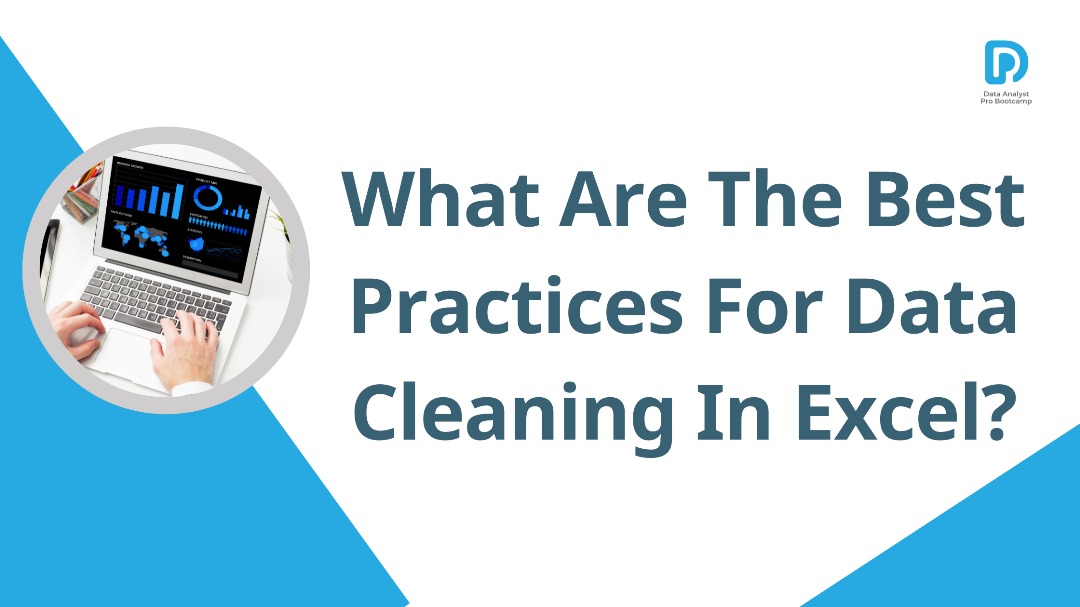Introduction:
Data analysis is only as good as the quality of the data you work with. Ensuring your data is clean, consistent, and error-free is paramount for obtaining accurate insights. In this comprehensive guide, we’ll delve into the world of data cleaning in Excel, unveiling essential techniques that will help you transform raw, messy data into a reliable foundation for robust analysis.
Understanding Data Cleaning:
Data cleaning, also known as data cleansing or data scrubbing, involves identifying and rectifying errors, inconsistencies, and inaccuracies in your dataset. By cleaning your data, you enhance its reliability and validity, ensuring that your analysis is built on a solid foundation.
Essential Data Cleaning Techniques: A Step-by-Step Guide:
- Removing Duplicates: Identify and eliminate duplicate entries in your dataset to prevent skewed analysis.
- Dealing with Missing Values: Learn strategies to handle missing data, such as deleting rows, replacing values, or using averages.
- Correcting Inconsistent Formats: Standardize data formats (dates, currency, text) for accurate analysis.
- Fixing Spelling and Case Errors: Utilize text functions to correct spelling mistakes and ensure uniform case usage.
- Identifying Outliers: Detect outliers that could skew your analysis and decide whether to keep or remove them.
Real-World Applications:
Imagine you’re analyzing customer sales data, and you notice multiple entries for the same customer due to spelling variations. By using data cleaning techniques, you can consolidate these entries, ensuring accurate calculation of total sales per customer. This not only prevents duplication but also paints a more accurate picture of customer behavior.
Advanced-Data Cleaning Techniques:
- Using Text-to-Columns: Splitting text data into separate columns for improved analysis.
- Trimming Whitespace: Removing leading and trailing spaces that can cause inconsistencies.
- Handling Inconsistent Data Entry: Leveraging Excel’s advanced find-and-replace feature to correct inconsistent entries.
Common Challenges and How to Overcome Them:
- Balancing Data Loss: Understand the trade-off between cleaning data and potentially losing valuable information.
- Time-Consuming Cleaning: Utilize automation techniques like macros and Power Query to expedite the process.
Best Practices for Effective Data Cleaning:
- Backup Your Data: Always create a backup before performing data cleaning to avoid accidental data loss.
- Document Your Process: Keep track of the steps you take during data cleaning for future reference.
- Regular Maintenance: Implement a routine for data cleaning to ensure that your datasets remain accurate over time.
Conclusion
Data cleaning isn’t just a chore, it’s an empowering journey! By transforming raw data into refined knowledge, you unlock the potential for accurate insights, meaningful trends, and informed decision-making that can propel your career and projects forward.
Remember, mastery takes practice. Ready to roll up your sleeves and dive deeper into mastering data cleaning techniques in Excel? Join the next cohort of the Data Analyst Pro Bootcamp and gain the essential skills and industry-relevant knowledge needed to excel in this exciting field.
Click the “Book a Call” button below to discover how our immersive program can help you:
- Master advanced data cleaning techniques in Excel and other industry-standard tools.
- Develop critical thinking and analytical skills to uncover hidden patterns and trends.
- Gain hands-on experience through real-world projects and simulations.
- Receive personalized guidance from experienced data analysts and career coaches.
- Join a thriving community of passionate learners and industry professionals.
Don’t wait, invest in your future today! Click the “Book a Call” button and take the first step towards becoming a data-driven leader.
Book a Call Button Link
FAQs: What are the best practices for data cleaning in Excel?
- Q: Why is data cleaning important in Excel?
– A: Data cleaning ensures that your analysis is based on accurate and reliable data, preventing errors and inconsistencies that could skew your results.
- Q: What are some common sources of data errors in Excel?
– A: Common sources of errors include duplicate entries, missing values, inconsistent formats, spelling mistakes, and outliers.
- Q: How can I identify duplicate entries in Excel?
– A: You can identify duplicate entries using Excel’s built-in tools like the Remove Duplicates feature or formulas to flag duplicates based on specific criteria.
- Q: What are the best strategies for dealing with missing data in Excel?
– A: Strategies for handling missing data include deleting rows with missing values, replacing missing values with averages or medians, or using techniques like interpolation.
- Q: How can I standardize data formats in Excel?
– A: You can standardize data formats using Excel’s formatting options or by using functions like TEXT and DATEVALUE to convert text to dates or currency values.
- Q: What is the best approach to handling outliers in Excel?
– A: The approach to handling outliers depends on the nature of your data and your analysis goals. You can keep outliers if they’re valid data points or remove them if they’re errors or anomalies.
- Q: What are some advanced data-cleaning techniques in Excel?
– A: Advanced techniques include using Text-to-Columns to split text data, trimming whitespace, and leveraging Excel’s advanced find-and-replace features.
- Q: How can I automate data cleaning processes in Excel?
– A: You can automate data cleaning processes in Excel using macros, Power Query, or by recording and replaying repetitive tasks.
- Q: What are the risks of data loss during the cleaning process?
– A: There is a risk of data loss when performing cleaning operations, especially if you’re deleting or modifying large portions of your dataset. It’s important to create backups before making significant changes.
- Q: How often should I perform data cleaning in Excel?
– A: The frequency of data cleaning depends on the nature of your data and how often it’s updated. Generally, it’s a good practice to perform regular maintenance and cleaning to ensure data accuracy over time.